We're Here When You Need Us
We are committed to providing the best customer service.
Unlike school hours, eLearn is accessible at all times.
-
Telephone
Learn more about our telephone support
-
Online Help
Contact us online for quick replies to any question
-
eSources
Learn about our advanced online documentation.
-
In-House
Advanced support and in-house setup is available
-
The Forums
Get connected with other people from the eLearn network
-
FAQ
Reading our FAQ will answer most of questions.
Telephone Support

Telephone support is available during business hours
Monday-Friday from 9:00am - 5:00pm Pacific Time.
Emergency support is available 24 hours a day.
We are always glad to help you.
Talk to our support team
9:00am-5:00pm Monday-Friday, call 1-800-283-5327
Online Help
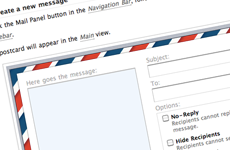
The Help Center
Our Help Center is always growing with new documentation, including the ever-helpful Online Video section, where features explained in detail. If you are a visual learner, we highly recommend checking it out.
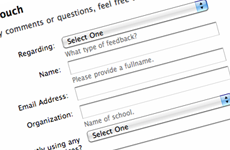
General Help
For any general questions or comments, contact us via the e-mail address available to the right, or use the Contact Us form. Our support staff will reply within 24 hours.

Emergency Contact
In the event of an emergency (website is down or inaccessible, other problems prevent access), contact your Emergency Staff Support immediately via telephone or e-mail for support, call the eLearn main office, or contact us with your schools name and any information that can assist us in finding an immediate solution.
eSources: The eLearn Resource Center
The Resource Center provides users with access to online video tutorials, extensive additional documentation, and Live Chat support.
How to access eSources?
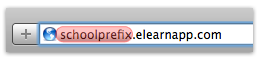
Just log in with your username at your school’s elearnapp account and click the Help button in the menu.
In-House Support
eLearn currently offers the following In-House options:
| One-on-one personal training |
| Full technical support |
| Anytime Emergency Contact |
The Forums
Users have access to the forum, where members can share customization tips and advice, as well as get sneak-previews of upcoming features. The community is also available for any other questions.
Frequently Asked Questions (FAQ)
Reading our Frequently Asked Questions solves most problems on the spot. Have a look, hopefully your question will be answered. FAQ


