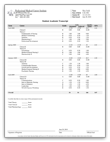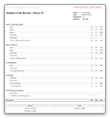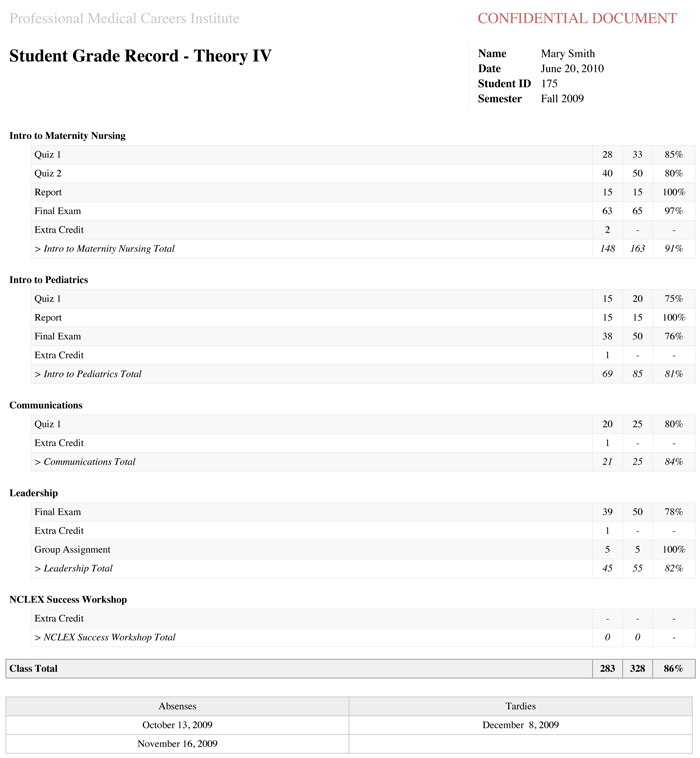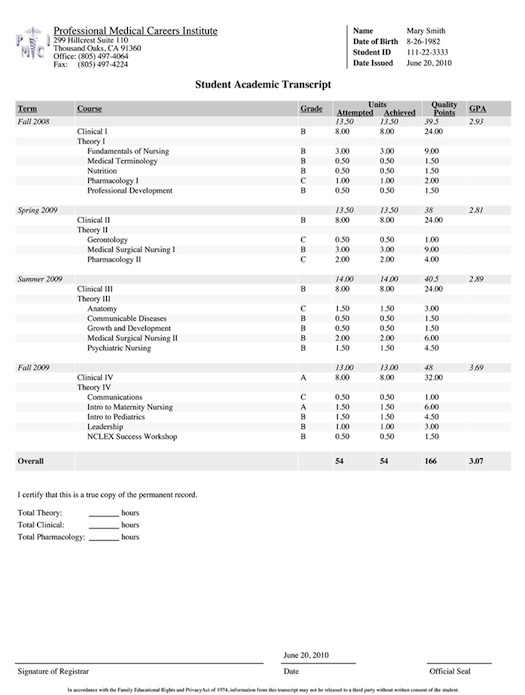Teacher Tools
Discover the advanced tools eLearn offers teachers
to help them do what's most important,
Teach

Attendance
Keeping track of student attendance is made simple, with just a click of the button. More
Grade Management
Easily assign grades to individual students, or through an overview interface. More
Reports
One-click print of Transcripts, Quarterly Reports, Attendance sheets, and much more. More
Notes
An important tool in information management. Keep on top of things, take notes on any assignments or attendance record. More
Student Interaction
Increasing student participation not only helps make a teacher's job easier, but also truly delivers results in enriching education. Interact with your students to help them succeed. More
Course Assignments
Design course lesson plan, input assignment scores, and choose start and end dates. Add an online assignment to any class, and students can see how well they did right after taking it. More
Attendance in a Nutshell
Manage an entire semester of student attendance in just one window.
Keeping track of attendance is made simple,
with our proprietary color system.

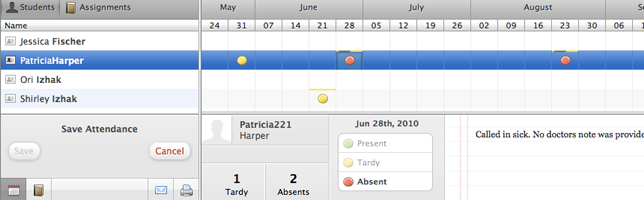 Tracking student assignments has never been easier.
Tracking student assignments has never been easier.
Everyone is Late Once
View an entire semester's attendance from one window. Our proprietary colored attendance system lets you quickly determine the type of truancy.

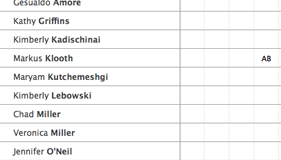
Print It
Some schools require students physically sign-in on an attendance sheet. Print pre-filled attendance sheets, with student names, attendance history, and room for signatures.
Keep Students on Time
One of your students constantly late to class? Maybe all they need is a little reminder. Setup automatic reminder to notify students of excessive truancies.
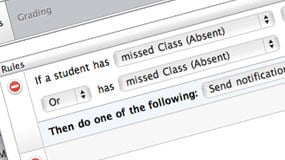
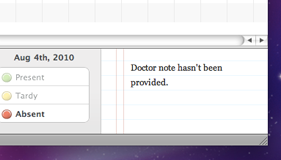
Keeping Score
Want to remember something? No problem, just click on any day of attendance and write down your notes in the Notes field.
Grading Management
Enter grades into eLearn and access them anytime,
letting you put away old papers and clean up the
clutter on your desk.

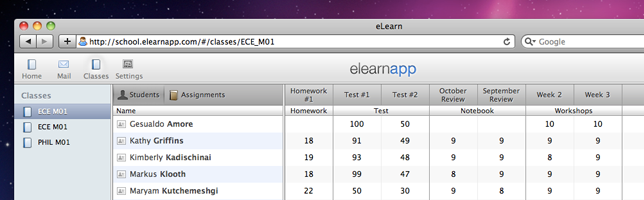
It's Your Gradesheet
Let each teacher grade their class the way they like. Grade how you normally would, whether it's point totals, percentage based, or category totals. eLearn offers the flexibility to let you issue different scoring models for various assignments, and even the entire class.
You decide how to grade
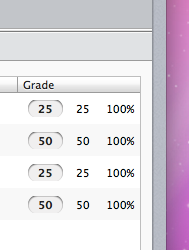
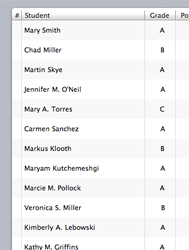
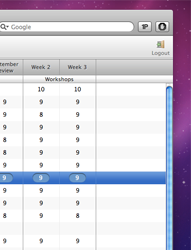
Interoperability
Fully integrated grade submission between teachers and administration ensures that all discrepancies are caught at the beginning of a semester.
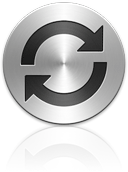
Flexilbility
Choose from an existing grading scale, or create your own. Leverage the tools provided to drastically decrease the number of trivial tasks necessary on a daily basis.
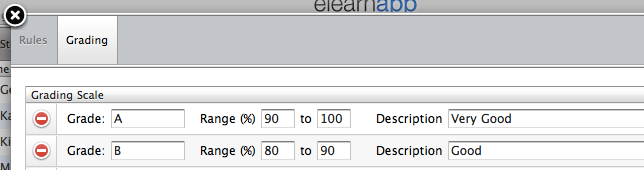
Reports
A variety of printable reports are offered online to make your life easier, including Transcripts, Quarter Reports, Attendance sheets and many more.

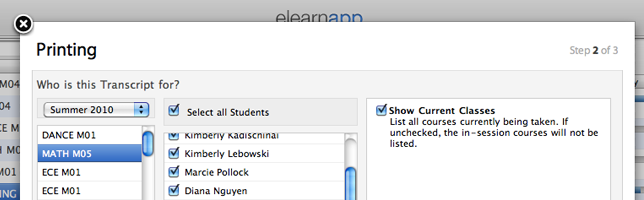
Customize your forms

Many forms have additional options that give extensive control over the
content and layout, allowing Reports to be created for any circumstance.
Create and print any report for either a single student, or every one in a
class.
A single click on the 'Students' check switches between the two.
All this is done instantly, and your form is ready seconds after you click "Create Report."
Samples of Reports
Print with Style
Every form created has your school's contact information and logo present at the top, so others can easily identify and contact you.
Match your needs
Many reports which schools commonly use every day are already available on eLearn. However, if you find yourself in need of a custom report, one can be tailored specifically for your need.
Remember Everything with Notes
Stick notes on any assignment or attendance record,
and you are guaranteed to remember the context in any situation.

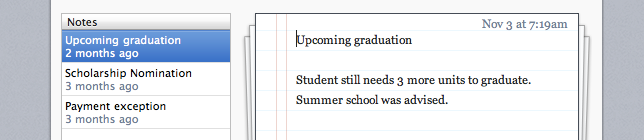
Circumstantial Evidence
A teacher has to deal with a variety of student circumstances throughout the semester. While many of these justifications may be legitimate, others are simply excuses. The truth aside, it is exceedingly important that a teacher be able to recall what was said for future purposes.

It is this kind of scenario where recalling context is critical. Thankfully, the teacher left a note on this student's assignment in eLearn, and with just a quick search, can help jog the student's memory and answer the question.
Attendance Notes
Teachers may add notes to any day of a student's attendance, and even have the option to share a note with a student.
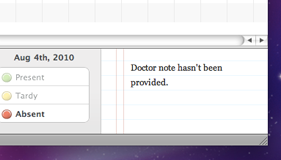
Connect With Your Students
Open communication channels between students and faculty. Provide online resources for any class that unlike school hours, are accessible to students anytime.

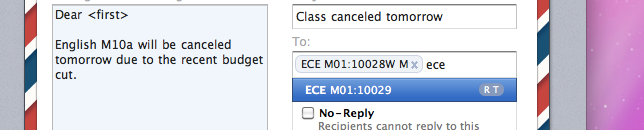
Get The Word Out
Use the Notification panel to contact your class, which retrieves the administrative contact information to forward your message. Get the word out, without having to manually keep a list of email addresses for every class.

Everyone's On The Same Page
Students can choose to subscribe to class updates The moment you click submit, an email is sent out to subscribed members, notifying them of the grade update.
Discussion Boards
A discussion board is available to students for any assignment, whether online or off, and provides students with a centralized way to seek guidance on classwork. Post helpful notes to assist your students with difficult assignments.
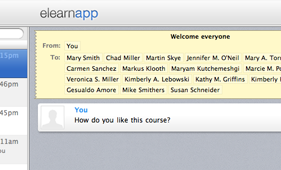
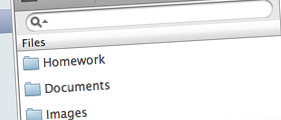
Sharing Files
Every teacher has a personal online storage space. Upload the class syllabus, post last year's exam, or upload reference material for an upcoming essay.
Lend a Hand
At-risk students are automatically warned if their grade reaches a specified threshold. This "hands-on" approach has been shown to help students by providing a stern warning, while action can still be taken to correct the behavior.
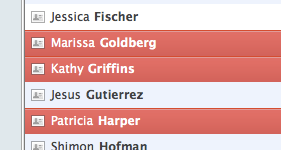
Course Assignments
Quickly create Assignments such as Homework, Tests, Quizzes and Extra Credit. Assignments are fully customizable with rules.

Custom Access
Restrict access to a certain time range, to ensure that students may only take a quiz after the class reviews the topic. Change the number of times a student may retake a quiz, helpful for providing online practice exams.
Set It and Forget It
Online assignments automatically score and record student grades, helping ease the burden of correcting stacks of papers. With online work, teachers may disregard grading and data-entry, both time consuming tasks.
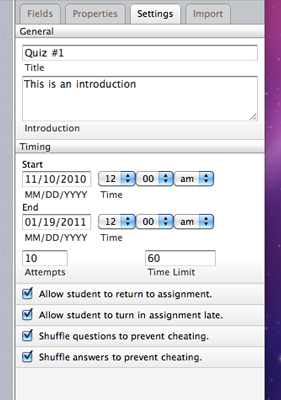
Same Familiar Interface
Moderate online courses with the same familiar interface found in regular class administration, no additional training necessary.