Parents & Students
Embrace the web, using eLearn empowers you to take full control of your grade.

Social Networking
The web is transforming the way students interact with their schools.
Find out how
the web can benefit you.
More
Live Progress
Never let anything sneak up on you again.
Use the course Calendar and easily find which assignments are due soon.
More
Accessibility
As a web-platform, use any modern browser
and get connected to your classes.
No special software is needed.
More
Staying Organized
Check out recently graded assignments in the Overview panel. Use the built-in todo list from anywhere and always be on top of things. More
Parent Involvement
Keep up with your child's progress, receive an email alert each time a teacher submits grades. More
Live Progress
Track your progress in every class, receive an alert each time
an assignment is graded.
Maximize the effectiveness of your
study time. Know where you stand in every class, and delegate your time appropriately.

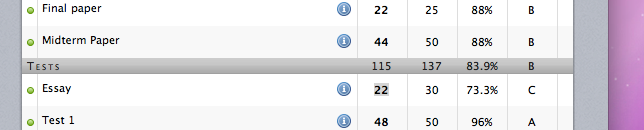
Instant Updates
With instant updates, see your grade the moment the teacher does, and check out your rank in the class. As grades are posted, students are automatically notified, giving them the most accurate portrayal of their progress.
Customize Notifications
Ensure you succeed by keeping on top of class activities.
Choose which events you would like to be hear about and unsubscribe from the ones you don't, no need to clutter your inbox.
Manage Subscriptions
Some of the events students may wish to be notified about are:
| Class enrollment period begins |
| Upcoming assignment & project deadlines |
| Schedule changes, such as room change, changed meeting time, or class cancellation |
| Teacher adds new coursework |
Accessibility
Instant access to your grades from any computer, no need to install any special software. It doesn't matter whether you're using Windows, Macintosh, or Linux. Always have access to every feature.

Support Services
A variety of different color schemes is available for selection, including support for those suffering from color blindness. eLearn fully complies by ACCESS standards, and supports simliar government programs which provide student assistance. If you are a student with need, please let an administrator know.

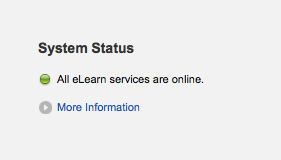

Availability
- Instant Access
- Find up to the minute information for every course
- Availability
- Available 24/7/365, unlike school hours
- Accessible Anywhere
- Check your status over any internet connection
- Support for web-enabled mobile devices
- Browser based system that works on any operating system
Language Support
We won't let language be the barrier between a student and his grades. Choose a language you're comfortable with, and the eLearn interface will use it each time you login.

Staying Organized
Staying organized is a great way to free your mind from clutter. Use the online calendar and todo list to help keep track of upcoming assignments.

Snapshot
The Home panel gives you a great overview of upcoming tests and assignments in all of your classes.
In addition you can easily customize the panel to fit your needs.
Online Calendar
By using eLearn, students are empowered to keep track of their school lives. Use these tools to help you best track your responsibilities.
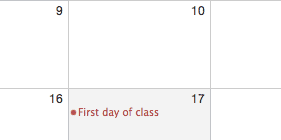
Parent Involvement
Instantly review your child's progress, letting parents help their children succeed. The web is your biggest ally in staying informed.

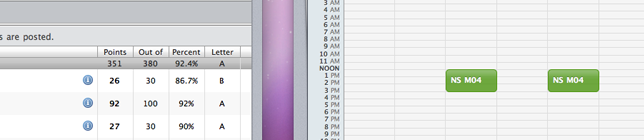
Increasing Awareness
We know that parents are busy and don't have the time to constantly check up on their kids, which is why we have taken the initiative to help keep them informed.

Live
Online access ensures that all messages get to you. The days where a student could intercept a message during mail delivery are gone. Access over the internet is much faster than mail, informing you in a timely manner.
Monitoring
Get notified anytime new grades are available, keeping you up to date with your child's progress. Always view their latest achievements, or be informed when action needs to be taken.
Parent-Teacher Involvement
Communicate with teachers online anytime, instead of waiting for parent-teacher conferences.
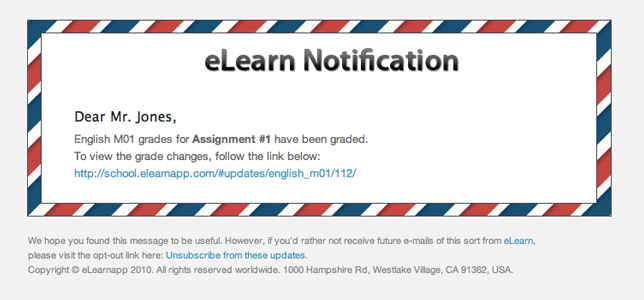
Simplicity
eLearn was designed with simplicity in mind.
Our goal is to let anyone to access their grades, regardless of computer literacy.
The straight-forward and easy to use interface will assist parents in shaping their kids.
Course Assignments
Quickly create Assignments such as Homework, Tests, Quizzes and Extra Credit. Assignments are fully customizable with rules.

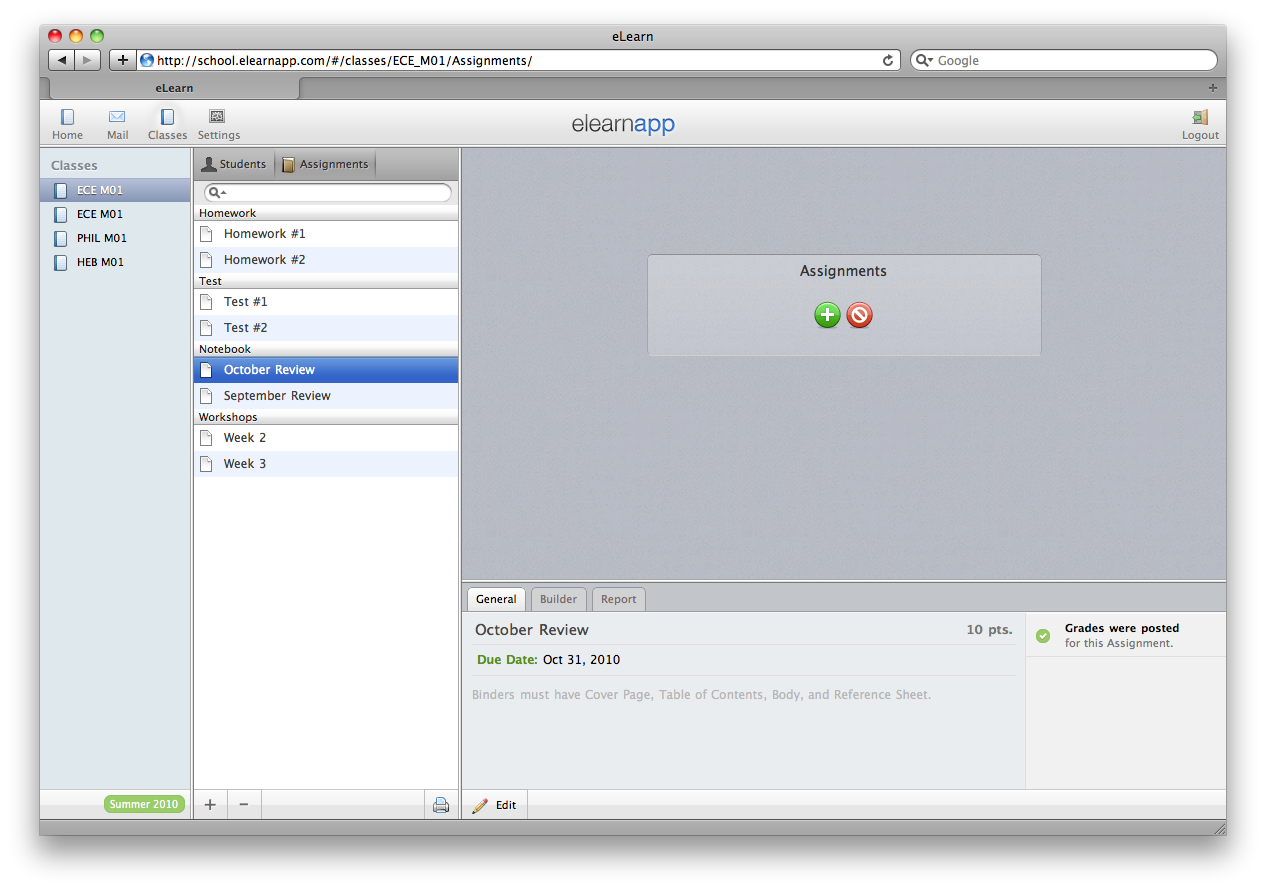
Each online class has it's own assignment lists.
When adding assignments, student Calendars are updated to include due dates.
Set It and Forget It
Online assignments automatically score and record student grades, helping ease the burden of correcting stacks of papers. With online work, teachers may disregard grading and data-entry, both time consuming tasks.
Custom Access
Restrict access to a certain time range, to ensure that students may only take a quiz after the class reviews the topic. Change the number of times a student may retake a quiz, helpful for providing online practice exams.
Same Familiar Interface
Moderate online courses with the same familiar interface found in regular class administration, no additional training necessary.
Alert & Notifications
Use e-mail alerts to keep students up to date on upcoming assignments and deadlines. Instantly reach everyone in your class to send status updates or alerts.

Everyone's On The Same Page
Students can choose to subscribe to class updates The moment you click submit, an email is sent out to subscribed members, notifying them of the grade update.
Get The Word Out
Use the Notification panel to contact your class, which retrieves the administrative contact information to forward your message. Get the word out, without having to manually keep a list of email addresses for every class.
Lend a Hand
At-risk students are automatically warned if their grade reaches a specified threshold. This "hands-on" approach has been shown to help students by providing a stern warning, while action can still be taken to correct the behavior.
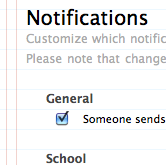
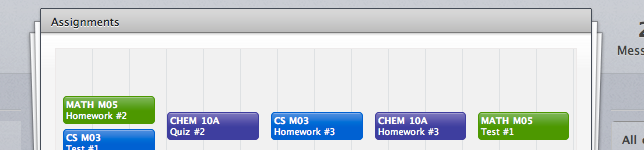 View your weekly schedule at a glance
View your weekly schedule at a glance
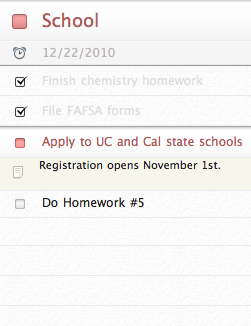



Resources for Every Class
Access course material, teacher contact information, online discussion & references, and status updates for every one
of your classes.
Course Resources
Every class has an online file manager, letting you access material for your class instantly. Download the course syllabus, view upcoming practice tests, or save reference material for an essay.
Group Projects
Share files online and collaborative with fellow students on a group project. Store documents on eLearn, an excellent way for groups to manage the latest revision of a document.
Effective Communication
Get in touch with your teacher about any problems as they occur, instead of at the end of the year. If you have any questions regarding absences or grade discrepancies, let a teacher know.
Discussion
Ask a question about any assignment by clicking the "Discussion" button. Online Discussion is available for every assignment, letting you answer other student's questions, pose questions yourself, and receive help from classmates.
Live Chat
Use the online Chat to engage in real time discussions with befriended classmates.