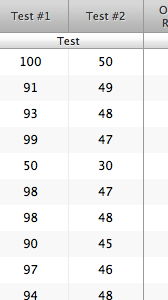Clarity in Mind
eLearn offers a host of features that not only matches, but far exceeds each and every one of our competitors's products, and is so user-friendly that anyone can quickly learn to use it without extensive training.
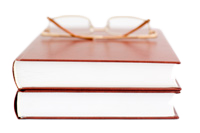
Streamline Tasks
Find out how eLearn can speed up daily chores and increase productivity at your school. More
Reports & Forms
A variety of printable reports are offered to make your life easier, including Transcripts, Report Cards, Certificates, etc. More
Course Management
Manage the school roster online. Enroll teachers and teacher aides to any class, move a student from a waiting list to active enrollment, and even drop students from a class. More
Payment System
Import invoices, or create your own. The advanced payment system automatically tracks student debt for every student as they enroll & drop courses, and even tracks the remaining balance as payments are made online. More
Virtual Classroom
Offering online classes lets your school handle larger student enrollment without the need to hire any additional teachers. More
Simplify Daily Chores
Drastically increase productivity with all the tools available from eLearn
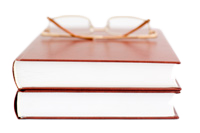
Everyday tasks
The educational industry has undergone significant changes since the introduction of the personal computer. Though there are many workable solutions, none were practical or offered the flexibility that a school requires. Some tasks that every school will eventually encounter are,
| Hiring substitute teachers |
| Recruiting teacher assistants (Teacher TA) |
| Attendance and students calling in sick |
| Keeping documentation of graduates' records |
| Tracking each students' outstanding payments |
| Alerting students of temporary school closures |
| Creating forms such as diplomas for a large number students |
How eLearn Helps
Many of these tasks occur frequently, consuming the time and effort of your staff.
Rest assured in knowing that eLearn helps you easily accomplish all of these goals.
Additionally, our "Rules" panel allows teachers and administrators to setup automated tasks for students in any scenario.
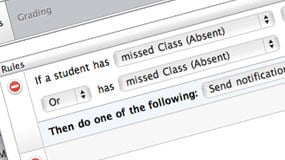 Rules engine
Rules engine
School Scenario
Supervise the Entire School
A single page can give you all the information you need.
Intuitive presentation makes understanding the information simple.
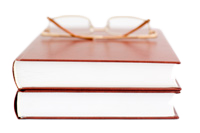
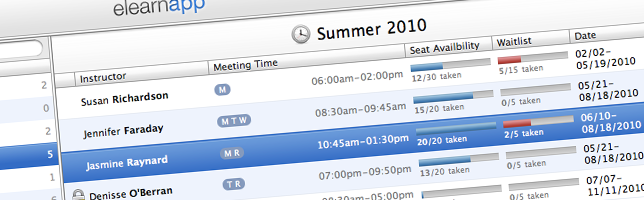
Roster Management
With advanced roster management administrators can manage existing classes, as well as sketch course layouts for future semesters. Easily assign teachers to a class, manage course meeting times, add & drop students, and check enrollment numbers.
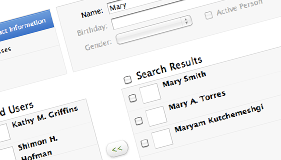
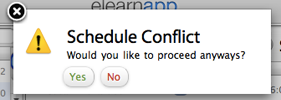
Schedule Overlap Prevention
eLearn automatically detects schedule conflicts as they are made, catching costly errors before it is too late.
Cost Analysis
See which courses constantly underperform across all semesters, based on enrollment numbers and attendance records. With this knowledge, staff can safely determine which classes can be cut.

Customize With Ease
Scheduling classes with various meeting times has never been easier. Simply add a new row for each unique meeting time, or highlight multiple days that share the same time.
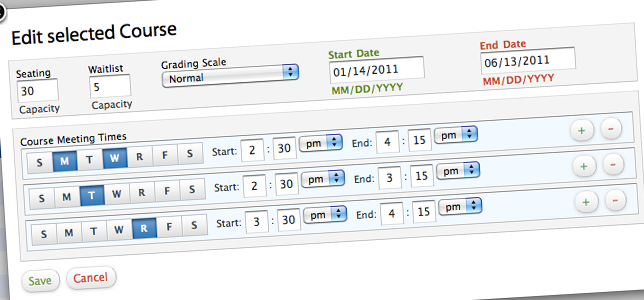
Instant Reports
A variety of printable reports are offered online to make your life easier. Transcripts, Report Cards, and Attendance records are printed with one click.
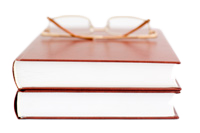
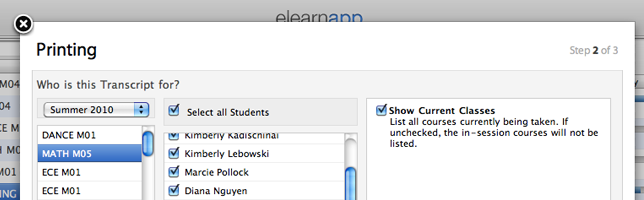
Instant Reporting
Our advanced Reports system can instantly export user data in a simple and easy to understand method. Make a report for one student, or every one of them with just a click of the button! Reports can either be viewed on the computer, or printed to hand to a student or staff member.




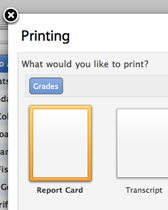
Parent-friendly
The Portable Document Format, commonly known as PDF, provides a universal method of presenting our users with a standard format that appears exactly the same on both the user's screen, and in print.
What it means
If a parent requests a digital copy of their child's grades via e-amil, you can rest assured that the copy they recieve will appear correctly, regardless of the version of Microsoft Office© they might have installed.
Security
Easily allow or restrict access to any Report to both individuals and groups of people alike. Additionally, any report can be digitally secured with a password, to ensure absolute confidentiality of your important documents. Securing a report with a password is a great way to keep parents up to date with their child's progress.

Unofficial Transcripts
Non-official versions are available for every Report, allowing staff the ability to quickly provide any required documentation.
Promoting Payments
Fees are automatically tracked as students enroll in classes.
Gone are the days where staff had to do this by hand.
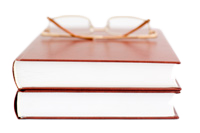
Accepted Everywhere
Increase your retention rates by providing a secure and convenient method for online payment. Online payment supports all major credit and debit cards, including Visa, MasterCard, Discover, and American Express.

Students & parents can pay from
the comfort of their own home.
Flexible Payments
Admins can customize payment flexibility from the eLearn Admin panel. Each student has a tab with their school. The Payment System promotes income by providing schools with the opportunity to maximize enrollment by ensuring that every class has full attendance.
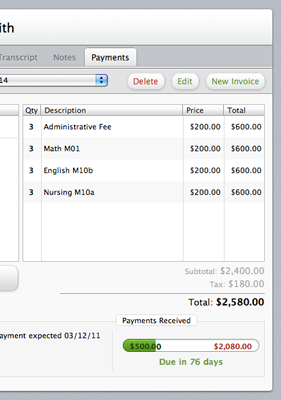
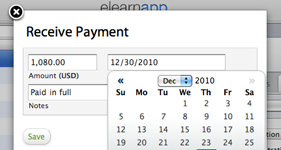 Easily receive payments
Easily receive payments
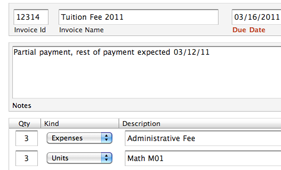
Enforcing Deadlines
Choose whether or not to enforce restrictions on students that do not submit payment in time. Some of the many actions which can be automatically be performed are
| Send a warning notification of due fees |
| Disable online access |
| Drop a student from a class |
Virtual Classroom
Students who would otherwise be unable to attend can now learn online, providing your school with an entirely new source of revenue.
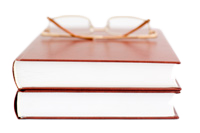
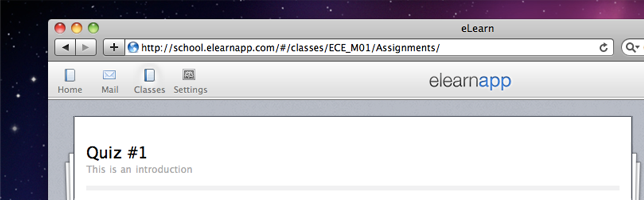
Offering More Options
Online course are critical in this day and age, and allow your school to extend its services to all those out of reach. No extra steps are needed, just create an online course, and open it for the world to apply. Communication tools, such as the built-in Mail panel, assist student-teacher conferencing when additional help is needed.
Say Goodbye to Limitations
With online classrooms, there is no limit to the number of students that can enroll (though we support setting a maximum cap).

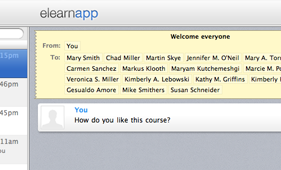
Discussion Board
Promote student interaction through moderated discussion. Help multiple students who face the same problem.
Automatic Grading
As students complete online assignments, grades are automatically recorded for each respective student. Automatic test results provide students with instant feedback on their progress in a course.
Hybrid Classes
A hybrid class offers coursework both in class, and on the web. Online assignments are a great addition to regular classes.